Add, edit, and remove users in the payment platform
Last updated on May 14, 2024
Managing your team within the Vibrant payment platform is easy! This guide will explain how to add new users, edit existing user details, and remove users from your account.
Accessing user management:
Log in to Your Platform: Access your Vibrant account using your login credentials.
Navigate to "Administration": Locate the menu on the left side panel of your screen. Find the "Administration" section and click on it.
Select "Users": Within the "Administration" submenu, you'll see an option for "Users." Click on this option to manage your team members.
This section provides a clear overview of all users currently linked to your account. You'll see details like each user's name, email address, assigned user role, and the date they were added.
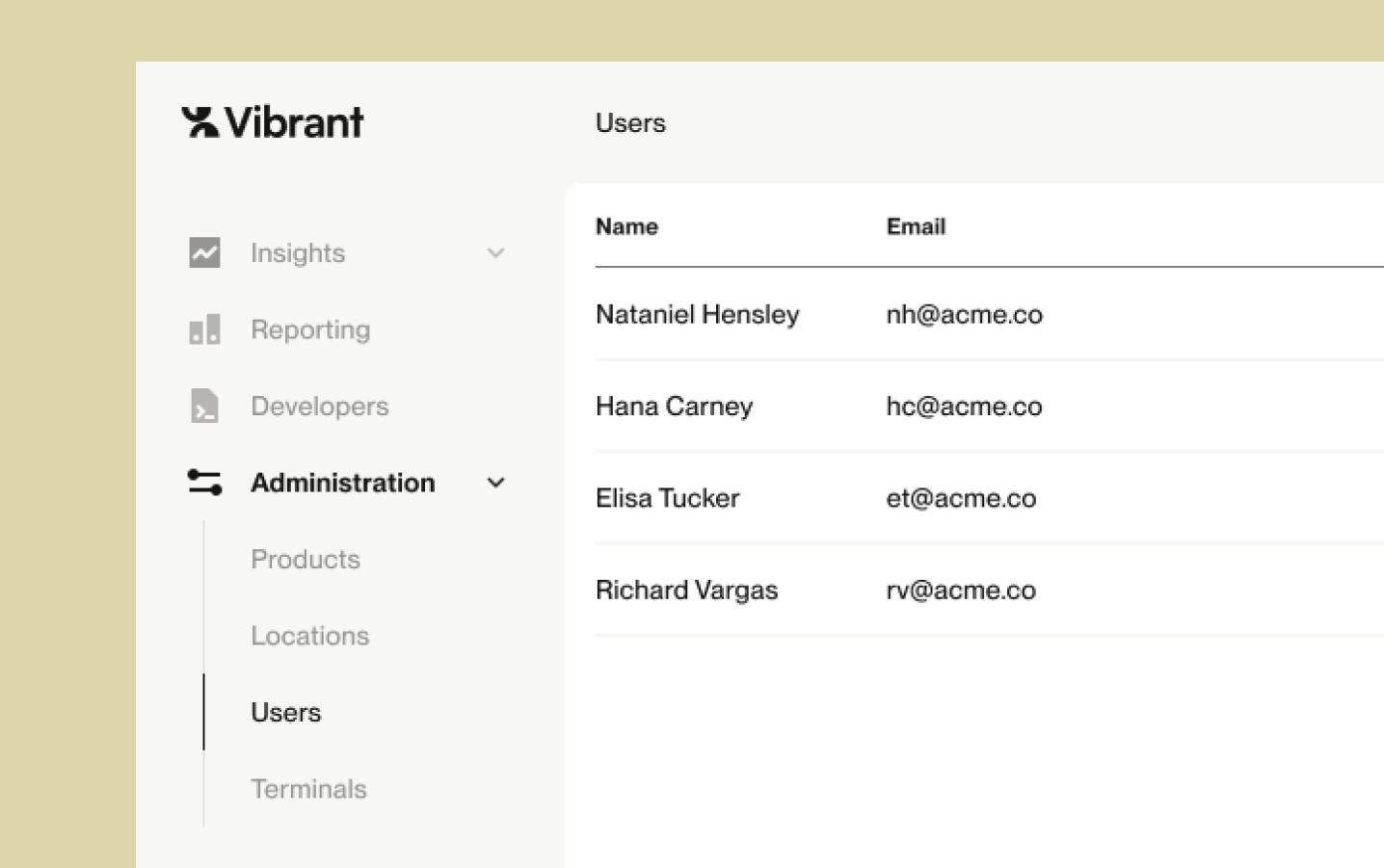
Editing user information:
Locate the User: Find the user you want to edit from the list displayed.
Action Menu: On the far right side of each listed user, you'll find three dots (...). Click on these dots to reveal the action menu.
Select "Edit User": Choose "Edit User" from the menu options.
Update Details: A window will appear allowing you to edit the user's name, assigned user role, and their preferred language for the Vibrant app interface.
Save Changes: Once you've made the necessary edits, click the "Save" button to confirm the changes.
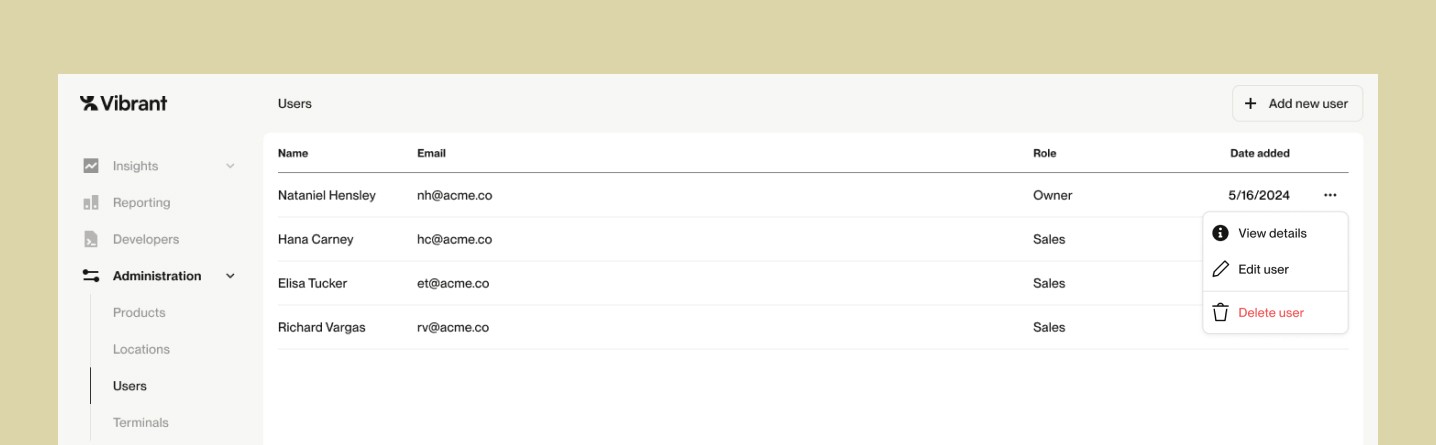
Adding a new user:
Locate "Add New User": Look for the button labeled "Add New User" in the top right corner of the "Users" section.
User Information: In the pop-up window, enter the new user's details including their name, email address, and create a secure password for them.
Assign User Role: Select the appropriate user role from the available options. This determines the level of access and permissions the new user will have within the Vibrant platform.
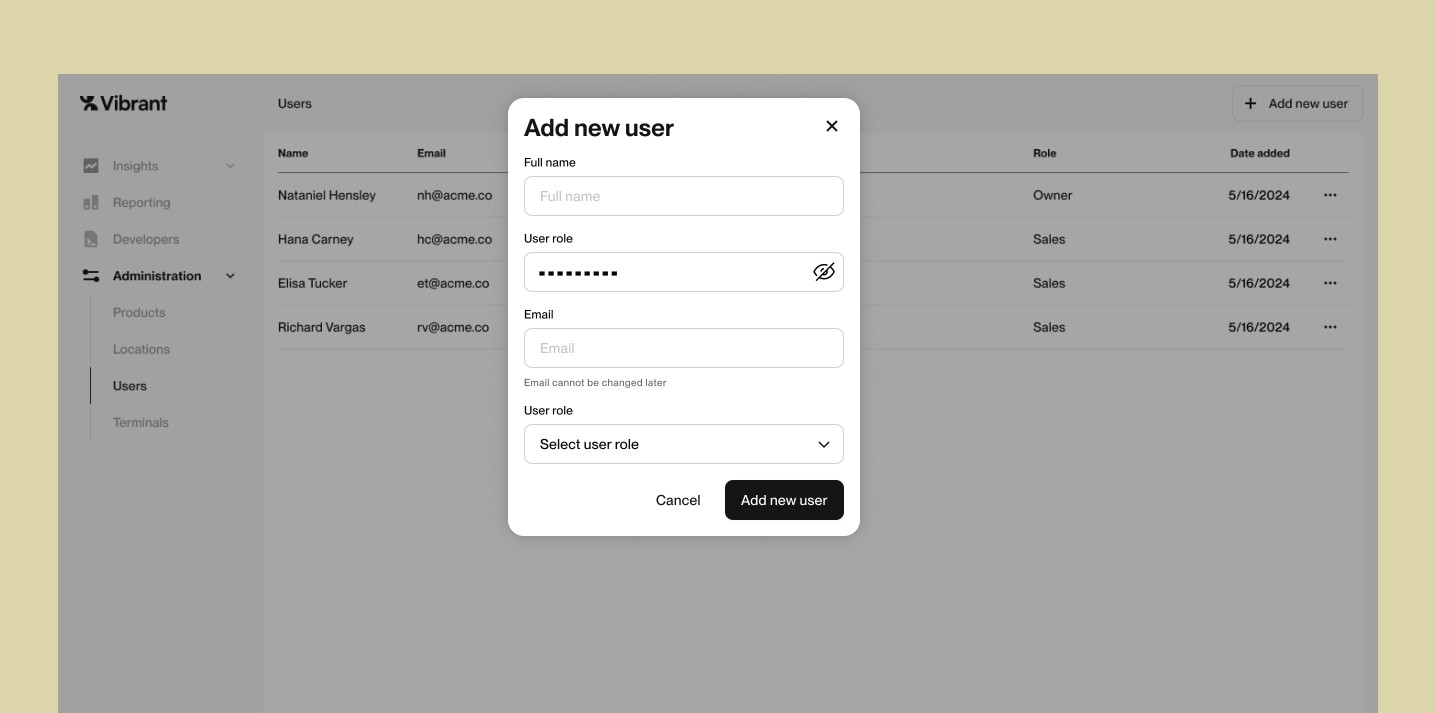
For any significant changes in your company's ownership structure, it's crucial to notify Vibrant. Refer to this article for more information on handling ownership changes within your Vibrant account.
With these steps, you can effectively manage your Vibrant team, ensuring everyone has the necessary access levels to perform their tasks.



