How to force quit the Vibrant app on my terminal
Last updated on February 5, 2025
If you're experiencing minor issues with the Vibrant app—such as terminal lag, the app not responding, certain error codes, or general unexpected behavior—force quitting the app is often the quickest and easiest way to resolve the problem.
How to force quit the Vibrant app on an Android device
If your terminal is set up by Vibrant and is being used in the kiosk mode:
Open "Settings" on your device:
Tap the circle button on the bottom navigation bar.
Next to the Vibrant app, you will find "Settings".In "Settings", go to "Apps & notifications".
Inside "Apps & notifications", tap the Vibrant icon in the top right corner.
Tap the triangle icon on the right side, labeled "Force Stop" and confirm by selecting "OK".
Return to the home screen by tapping the circle button on the bottom navigation bar.
Reopen the Vibrant app.
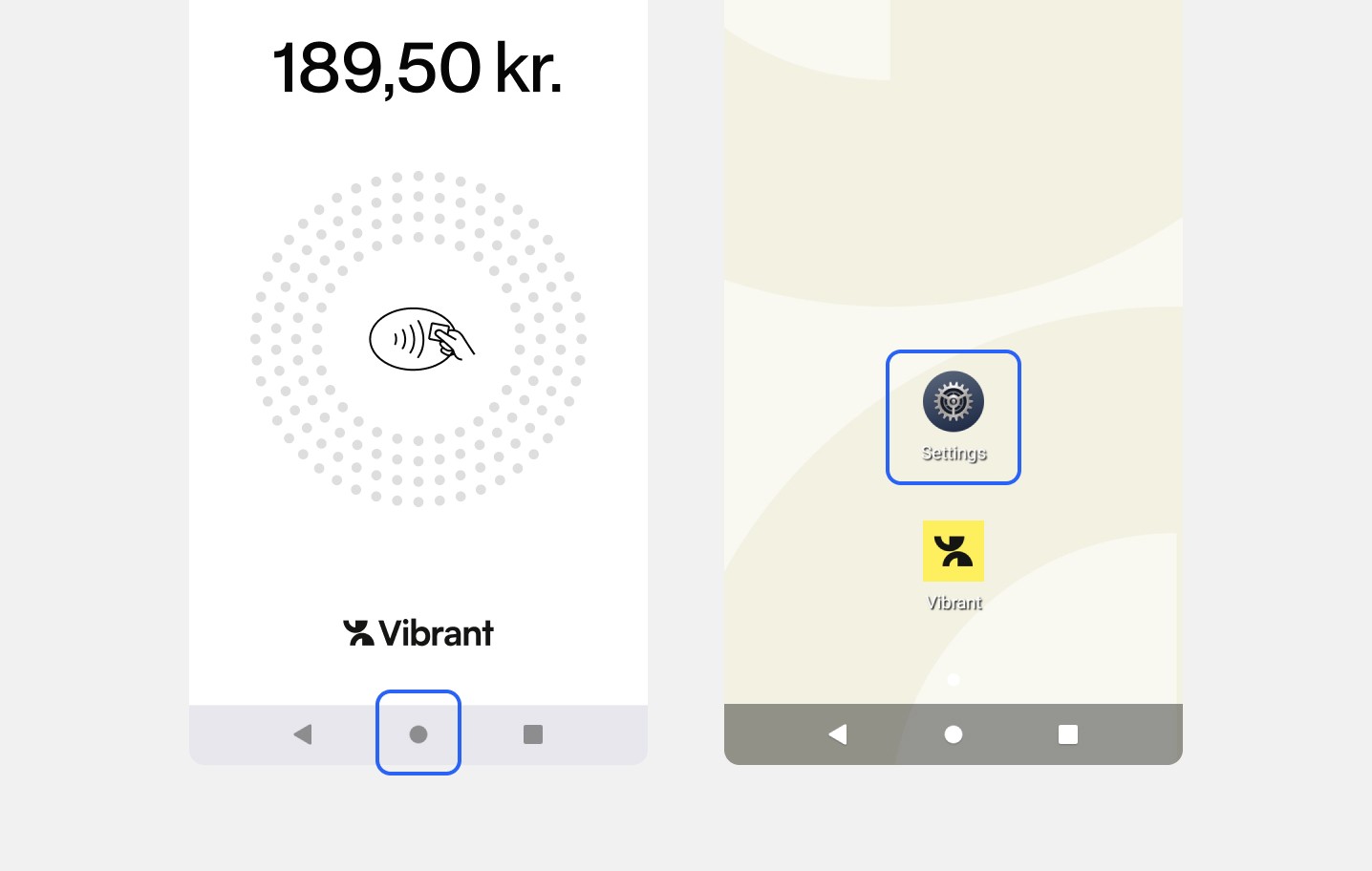
Open "Settings" on your device
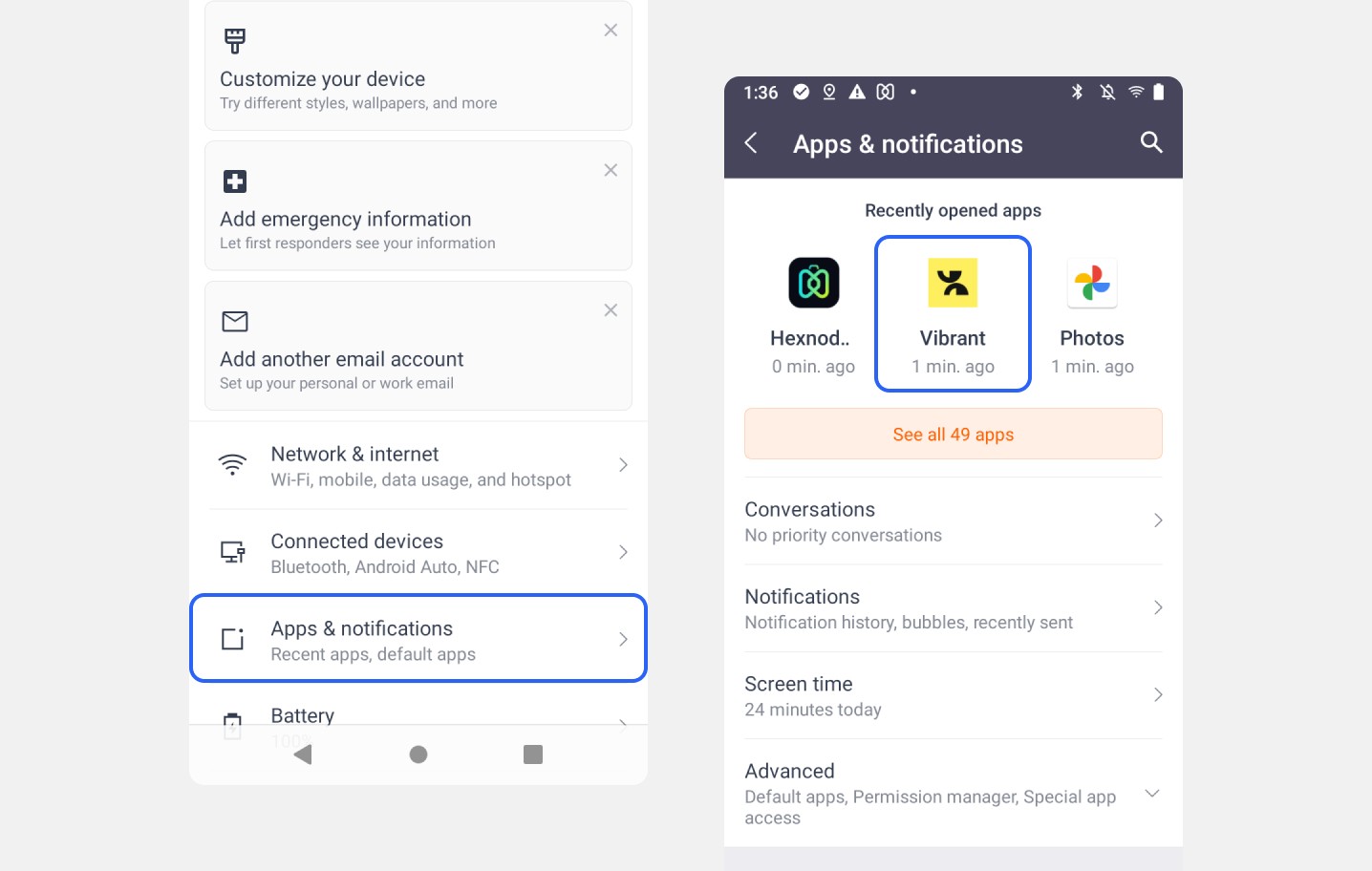
Select "Apps & notifications" > "Vibrant"
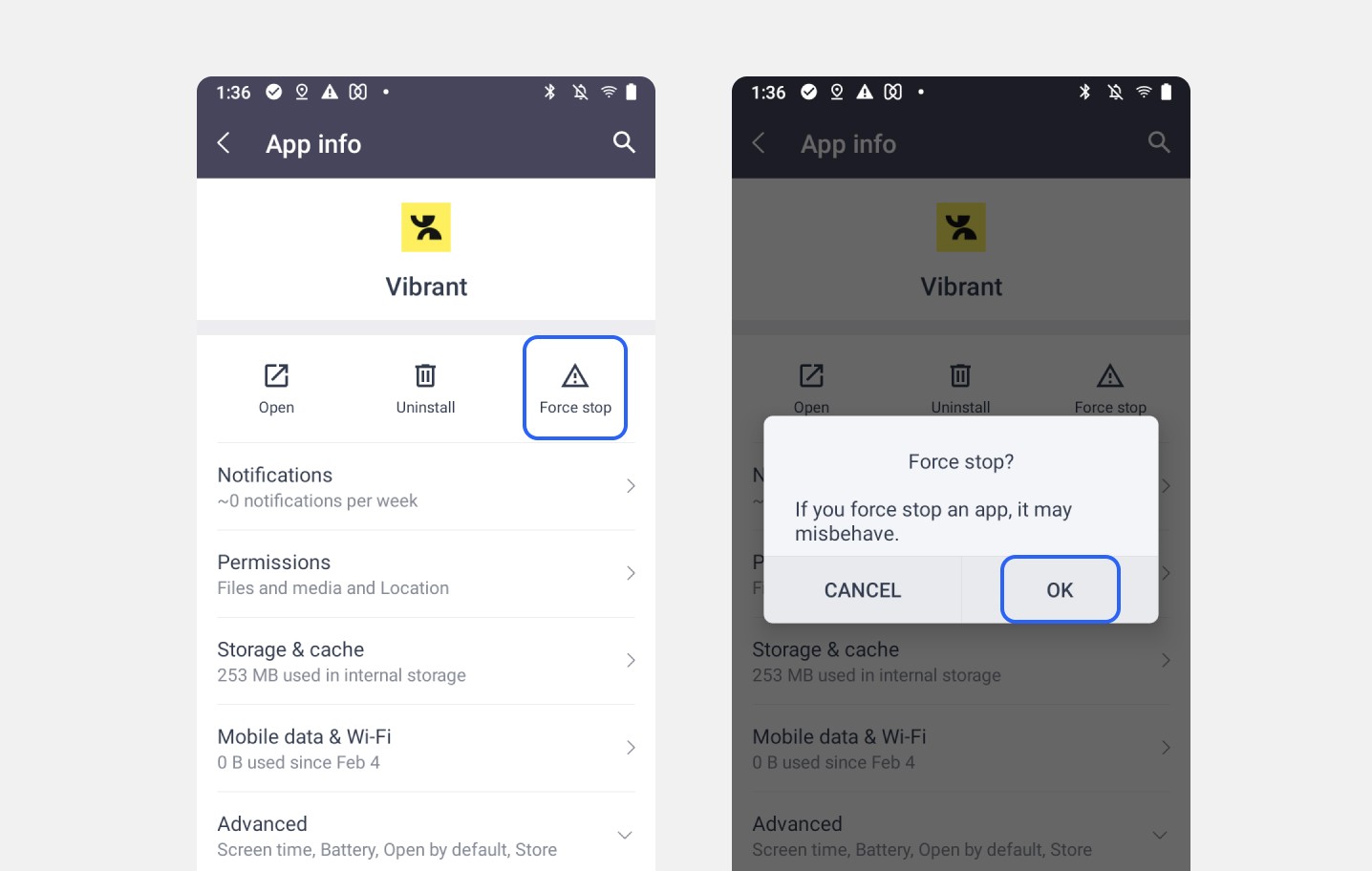
Select "Force stop" > "OK"
If you are using a terminal that is not in Kiosk mode
Open Settings on your device:
From the home screen swipe up to see all your applicationsFrom the list, find and click on "Settings".
In Settings, go to "Apps".
Inside "Apps", find and click on the "Vibrant".
Tap the "Force Stop" button on the bottom right corner and confirm by selecting OK.
Return to the home screen by tapping the circle button on the bottom navigation bar.
Reopen the Vibrant app.
If the issue persists after force quitting, consider restarting your device or checking for app updates.
For further assistance, contact Vibrant Support.
💡
Some wording and visuals may vary depending on the device, operating system version, and language settings.



